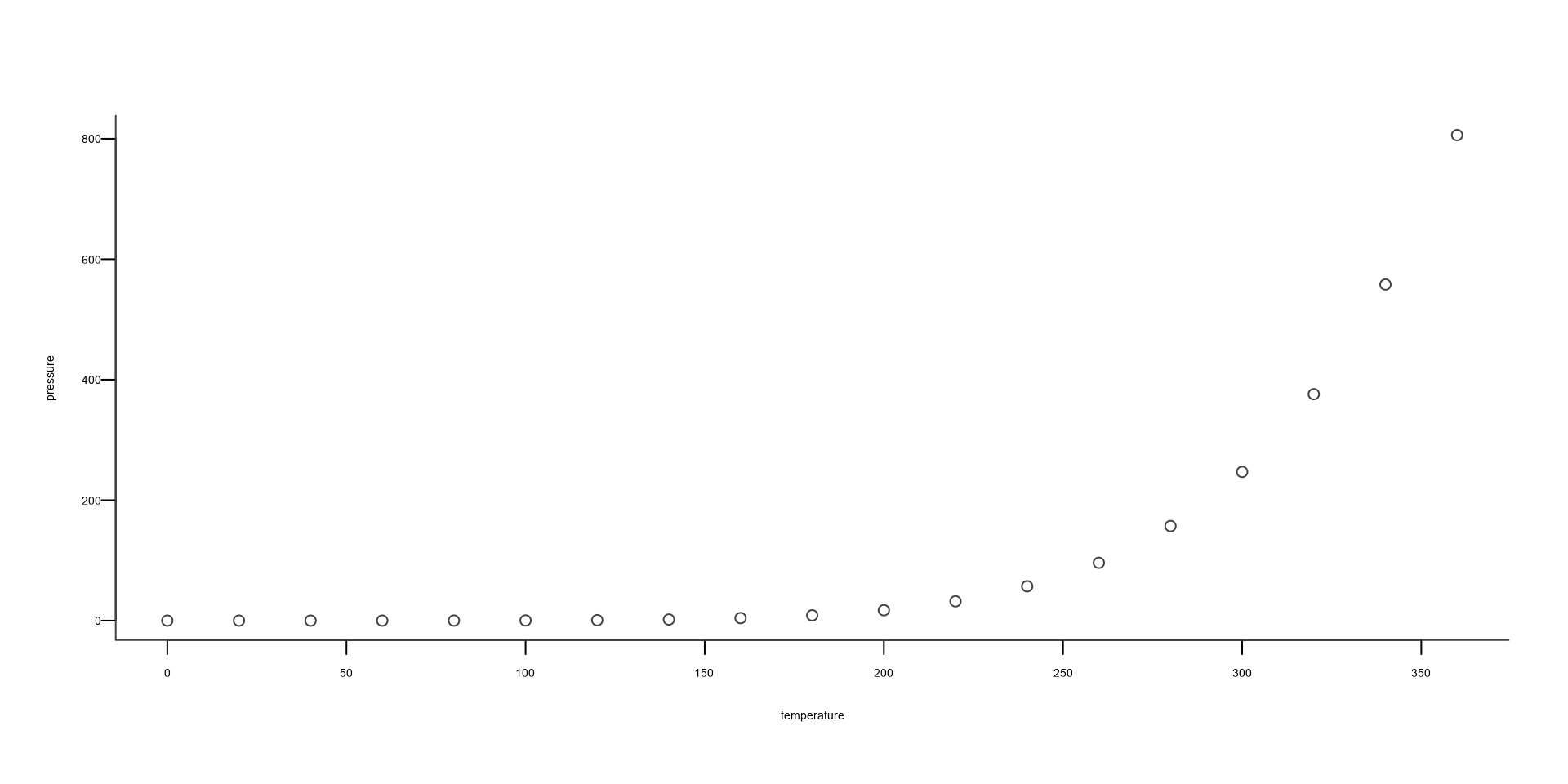if (!require(pak)) {
install.packages("pak", dependencies = TRUE)
}
if (!require(flextable)) {
pak::pak("flextable", dependencies = TRUE)
}
if (!require(AAGIThemes)) {
install.packages("AAGIThemes",
repos = c("https://aagi-aus.r-universe.dev",
"https://cloud.r-project.org"))
}
if (!require(AAGIPalettes)) {
install.packages("AAGIPalettes",
repos = c("https://aagi-aus.r-universe.dev",
"https://cloud.r-project.org"))
}
if (!require(gapminder)) {
install.packages("gapminder")
}
library(ggplot2)
library(AAGIThemes)
# set ggplot2 theme
theme_set(theme_aagi())AAGI
November 26, 2025
An AAGI Reveal.js Theme for Quarto
This Quarto extension allows you to create your slides using a theme that follows AAGI typography and colour styles and provides the official AAGI logo and cover image for the title slide.
Basic Tables
AAGIQuarto provides basic theming of HTML tables through CSS, for example, this is a markdown table.
| Syntax | Description |
| ----------- | ----------- |
| Header | Title |
| Paragraph | Text |That renders like this.
| Syntax | Description |
|---|---|
| Header | Title |
| Paragraph | Text |
Advanced Tables
For more advanced tables, we suggest pairing with the R package {AAGIThemes} to provide AAGI themed tables using theme_gt_aagi(), that offers more flexibility in formatting.
| Ozone | Solar.R | Wind | Temp | Month | Day | Month Name |
|---|---|---|---|---|---|---|
| 41 | 190 | 7.4 | 67 | 5 | 1 | May |
| 36 | 118 | 8.0 | 72 | 5 | 2 | May |
| 12 | 149 | 12.6 | 74 | 5 | 3 | May |
| 18 | 313 | 11.5 | 62 | 5 | 4 | May |
| NA | NA | 14.3 | 56 | 5 | 5 | May |
| 28 | NA | 14.9 | 66 | 5 | 6 | May |
Basic Figures
{AAGIThemes} also provides support for theming basic figures in R, for example.
Figures with {ggplot2}
{AAGIThemes} also provides support for theming {ggplot2} outputs in R, for example.
#Prepare data
library(gapminder)
library(dplyr)
library(ggplot2)
library(AAGIThemes)
facet <- gapminder |>
filter(continent != "Americas") |>
group_by(continent, year) |>
summarise(pop = sum(as.numeric(pop)))
#> `summarise()` has grouped output by 'continent'. You can override using the
#> `.groups` argument.
col_values <- c(
AAGIPalettes::colour_as_hex("AAGI Teal"),
AAGIPalettes::colour_as_hex("AAGI Green"),
AAGIPalettes::colour_as_hex("AAGI Yellow"),
AAGIPalettes::colour_as_hex("AAGI Blue")
)
#Make plot
ggplot() +
geom_area(data = facet, aes(x = year, y = pop, fill = continent)) +
scale_fill_manual(values = col_values) +
facet_wrap(~ continent, ncol = 5) +
scale_y_continuous(breaks = c(0, 2000000000, 4000000000),
labels = c(0, "2bn", "4bn")) +
theme_aagi() +
geom_hline(yintercept = 0,
linewidth = 1,
colour = "#474747") +
theme(legend.position = "none", axis.text.x = element_blank()) +
labs(title = "Asia's rapid growth", subtitle = "Population growth by continent, 1952-2007")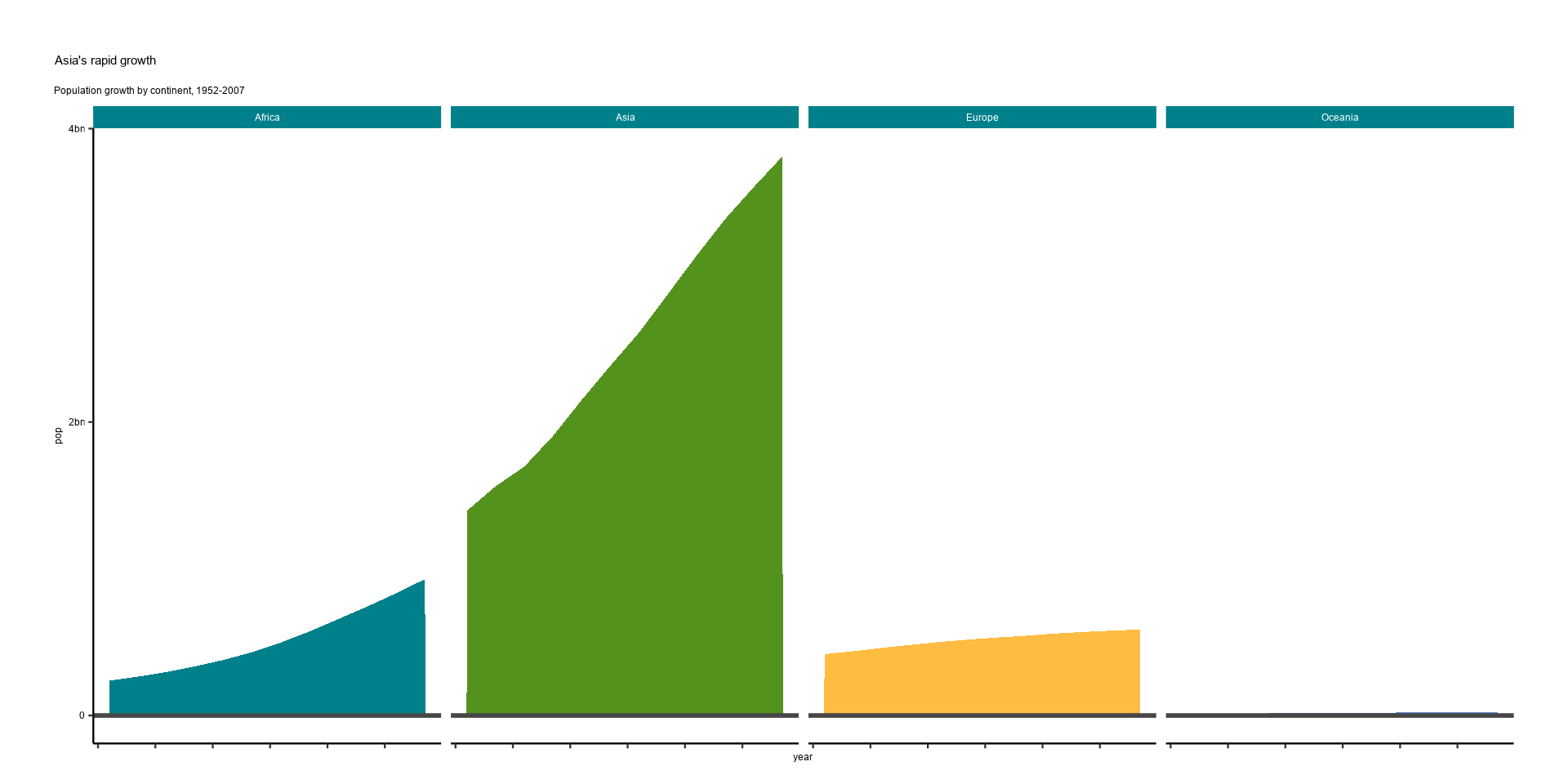
Slides With Columns
This is a column on the left.
This is a column on the right.
More Information
You can learn more about controlling the appearance of revealjs output here: https://quarto.org/docs/presentations/revealjs/