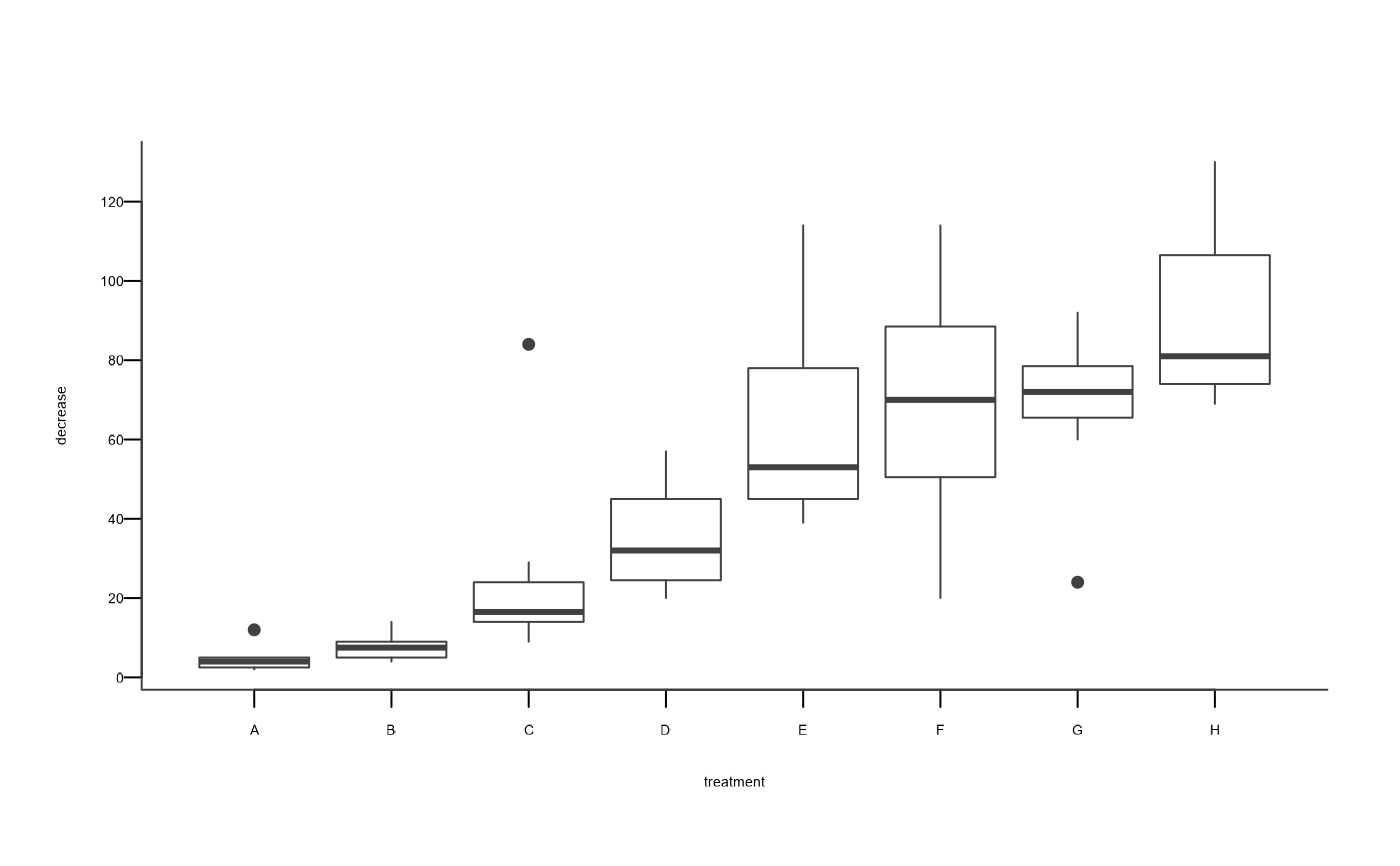Basic boxplots that follow AAGI colour and typography guidelines that uses (hopefully) sensible defaults.
Arguments
- x
for specifying data from which the boxplots are to be produced. Either a numeric vector, or a single list containing such vectors. Additional unnamed arguments specify further data as separate vectors (each corresponding to a component boxplot).
NAs are allowed in the data.- main
Main title. Optional, if not supplied it will be blank.
- sub
Sub title below x-axis label. Optional, if not supplied it will be blank.
- xlab
X-axis label. Optional.
- ylab
Y-axis label. Optional.
- col
Colour to use as fill for boxes Defaults to white. Can be supplied as a named AAGI colour, e.g., "AAGI Orange"; named colour, "Orange"; or or a hexadecimal code, "#ec8525".
- pch
plotting ‘character’, i.e., symbol to use. This can either be a single character or an integer code for one of a set of graphics symbols. The full set of S symbols is available with
pch = 0:18, see the examples below. (NB: R uses circles instead of the octagons used in S.) Valuepch = "."(equivalentlypch = 46) is handled specially. It is a rectangle of side 0.01 inch (scaled bycex). In addition, ifcex = 1(the default), each side is at least one pixel (1/72 inch on thegrDevices::pdf()andgrDevices::postscript()devices). For other text symbols,cex = 1corresponds to the default font size of the device, often specified by an argumentpointsize. Forpchin 0:25 the default size is about 75% of the character height (seepar("cin")).- ...
Arguments to be passed to methods, such as graphical parameters (see
graphics::par()).
See also
graphics::boxplot() for full documentation of the basic boxplot
capabilities
Author
Adam Sparks, adam.sparks@curtin.edu.au