This repository contains the code for the R package {AAGIPalettes}, which once installed in your R session (local or RStudio Server), provides helper functions, data and palettes for working with AAGI colours.
Installation instructions
{AAGIPalettes} is available through the R-Universe with pre-built binaries (this is the easy way).
To get started:
Install
install.packages("AAGIPalettes")Quick start
Following are some quick examples of {AAGIPalettes} functionality.
Official Colours
{AAGIPalette} provides a data object of the official AAGI colours from the comms guide. You can see the hex code values in a named vector like so.
library(AAGIPalettes)
aagi_colours
#> AAGI Bright Green AAGI Teal AAGI Blue AAGI Green
#> "#B6D438" "#00808b" "#648FD2" "#54921E"
#> AAGI Yellow AAGI Orange AAGI Black AAGI Grey
#> "#FFBC42" "#ec8525" "#414042" "#F2F2F2"Viewing Colours
{AAGIPalettes} provides limited functionality for viewing and working with colours. You can plot the colours or palettes in the package as follows.
display_aagi_cols("aagi_colours")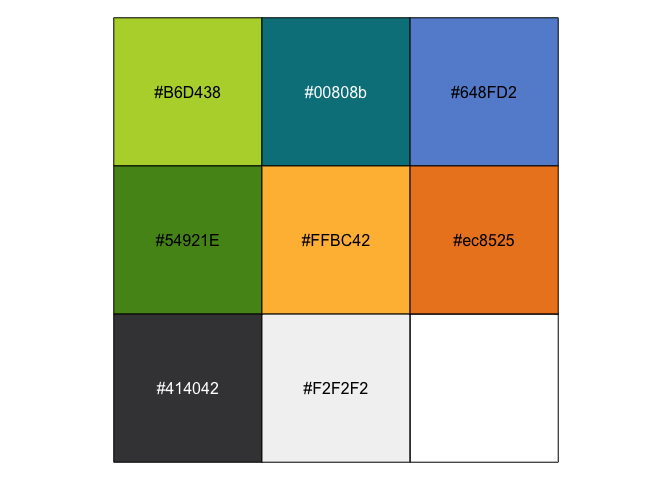
A plot of the official AAGI colours.
Display the “aagi_BuOr” palette with 9 stops.
display_aagi_cols(name = "aagi_BuOr", n = 9)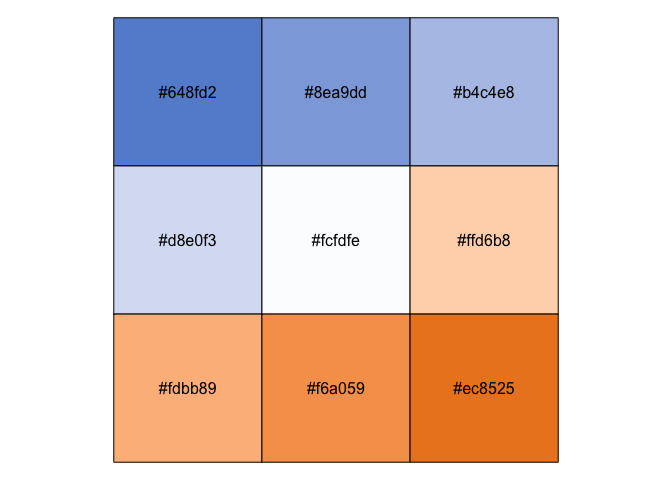
A plot of the AAGI BuOr palette with 9 stops.
Interpolating Colours
library(ggplot2)
x <- interpolate_aagi_colours()
# round the weights to clean up the legend, this is just an e.g. after all...
wt_vals <- x(length(unique(round(mtcars$wt, 1))))
ggplot(mtcars, aes(x = mpg, y = hp, colour = as.factor(round(wt, 1)))) +
geom_point() +
scale_colour_manual("Weight", values = wt_vals)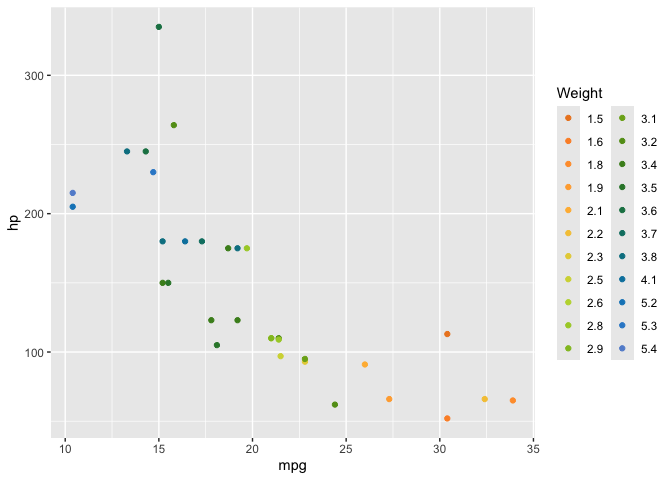
A plot demonstrating the colour interpolation functionality of the package.
Code of Conduct
Please note that the AAGIPalettes project is released with a Contributor Code of Conduct. By contributing to this project, you agree to abide by its terms.
Logo Rights
The logo of this project and the AAGI strategic partners do not come under MIT License. The Analytics for the Australian Grains Industry (AAGI) project retains full rights to the AGGI logo and the Grains Research and Development Corporation (GRDC) and strategic partners, Curtin University, the University of Queensland and Adelaide University, retain full rights to their own logos, respectively.
